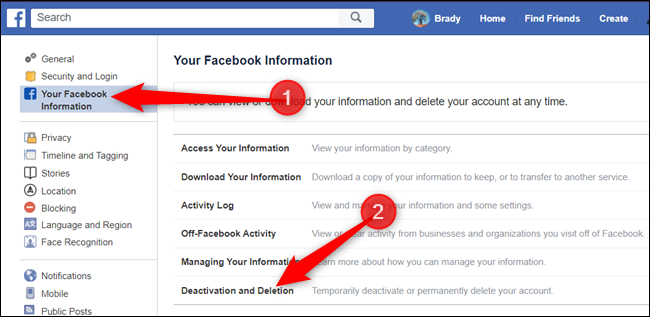If you want to keep your Facebook account active, you are bored and want to focus on your studies, job, business, or other aims of life and want a break from Facebook. You also dont want to show yourself on social media. For all these, you want a break from Facebook, so in that article, I will guide you on how to delete or temporarily deactivate your Facebook account. In the following article, we get to know about How to delete Facebook account? So please don’t skip the article from anywhere and read it carefully because it will be very useful for all of you guys.
Table of Contents
How to permanently your Facebook account on PC
Be careful while deleting your Facebook account. After deleting it, you lose all your data, memories, photo, and video, so I recommend you make a copy of all your data, photos, etc. Once you lose all your data, it’s hard or impossible to find again.
Open your Facebook account and click on your profile present on the top right corner of the screen.
Click on the downward arrow present in the top left corner.
Click on setting and privacy and then select a location.
Now select your Facebook information present on the right row.
Click on the deactivation and removal account present on the bottom.
Select delete account to delete account.
Now enter your password and click on continue to delete your account.
How to delete an account on mobile
Open your Facebook app.
Click on three horizontal lines present on the top right corner of your mobile.
Swipe down and select setting and privacy and then click on settings.
Select personal and account information present below the options account.
Then select the last option, account ownership and control.
Then select the 2nd option, deactivation, and deletion. Click the Continue with the account.
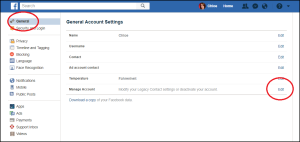
Now select the 2nd option delete account.
Now enter your password, tap Continue, then delete the account.
Same process for the iphone mobile
If you want a break from Facebook, deactivate the account and log in whenever you come back on Facebook.
Also read: how to change Instagram password.