Many things can be the reason for slowing down your computer. It affects the overall performance of your computer, and you may feel exhausted. So, at this point, you may wonder how to speed up the computer? Right! But for this first, you should make sure that what can be the possible reason that can cause the system’s slow down.
Anyway, do not panic about it. You can fix it by yourself. Below are the ways by which you can improve the performance of your system. So, read this article to discover different ways to speed up computers anywhere at any time.
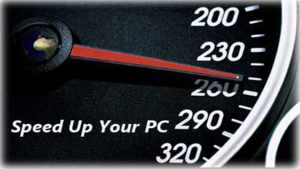
Table of Contents
Restart Your Computer
If you are struggling with the speed of your computer, then the first thing that you should try the fix is restarting your computer. It helps in clearing the memory taken by any unnecessary tasks, and as a result, it helps run your system fast and smoothly. It is advised to shut down your PC once you have done it to improve your computer’s processing speed.
Clean your hard drive
If the memory of your hard drive is full, it will slow down the processing speed of your computer. There should be free space of about 500MB(megabytes) to work. To make your computer work fast, clean your hard drive.
- By clicking the Start button, open disk cleanup
- Then select the drive that you want to clean up and click the OK option.
- Select Clean up system files.
That’s it.
Remove Malware
It is important to update your operating system. Otherwise, it can slow down your computer and can make you unprotected from security. And it becomes easier for hackers to attack you. To avoid malware, update your window twice a year.
Also, to remove malware from your computer;
- At the bottom-left corner of your screen, click the magnifying glass icon.
- Type Security into the search box
- Click to open
- Select Virus & threat protection and then click quick scan.
You can also install third-party apps or any anti-virus program to protect your computer.
Do you have enough RAM?
Random-access memory (RAM) provides temporary storage for your laptop. Most of the performance of your computer depends on RAM. The more RAM you have, the more processes and operations you’ll be able to perform. That’s why your computer should have enough RAM to perform multiple functions simultaneously. Even upgrading your computer from 2 GB to 4 GB or 8 GB can immensely improve the performance of our computer. It doesn’t matter how old it is.
Hopefully, all these strategies will help you to speed up the computer and boost its performance. Moreover, try to keep your computer clear of unnecessary and junk files to increase its efficiency.
Also read: how to put on fake eyelashes



















