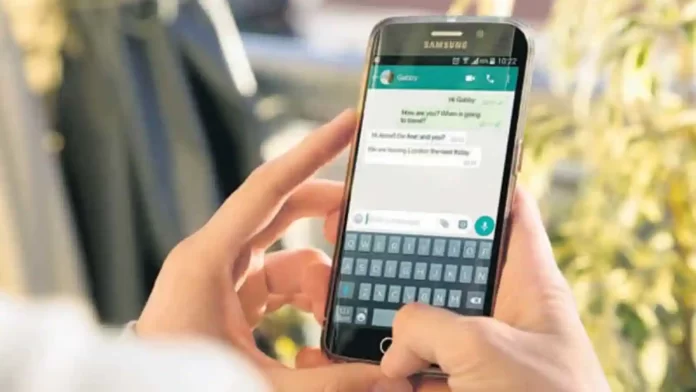Whatsapp is used worldwide and the most frequent way to contact far and wide. About 1.6 billion people use WhatsApp to contact and share multimedia, documents, and location with others. In the following article, we get to know about How to recover deleted WhatsApp chat? So please don’t skip the article from anywhere and read it carefully because it will be very useful for all of you guys.
Technology makes our life easy so that we can keep in contact with our loved ones anytime and be helpful in business by organizing meetings and business deals online. Of them, WhatsApp is the most frequently used app worldwide. But if we accidentally delete any conversation or data and feel ourselves in trouble, we have a few tricks to get your chat or data, so dont worry and follow this article.
Table of Contents
How to recover deleted Whatsapp chat
When you delete a WhatsApp chat, you think it’s over and you can’t get it back, but you can get it back without uninstalling the WhatsApp. Yes!!! The most common way to get your chat and data back is by reinstalling WhatsApp. And here, you find the backup option, but you need a verification code to activate it again. So, do you want another method to get back to your chat without uninstalling WhatsApp?
Here also have a few more tricks to get back to your conversation depending on the version and brand of your smartphone.
Recover deleted chat by file manager
- Open the file manager and search, in the saved files of the SD memory or the phone’s internal memory, a folder containing the name “Whatsapp.”
- Go inside and look for a subfolder called “database.”
- In the database subfolder, several files are called “msgstore-YYYYY-MM-DD.1.db.crypt12”. The letters YYYY-DD-MM refer to the year, month, and day of the conversations stored in memory.
- All WhatsApp conversations made in the last 7 days are stored in this file. Open the file with a text editor, and you can review your message history for the current week, including messages not backed up to Google Drive.
- In addition to this option, you can also be cautious and download your chats before deleting them. This option is ideal if you want to preserve your old WhatsApp conversations but no longer want them to take up space on your mobile.
Recover deleted messages without backup
- Permanently taking your chat back is a bit different, so we need an essential backup, but it takes time, and sometimes we find problems reinstalling Whatsapp. For this, we have a shortcut for you.
- First of all, open your mobile” setting” and go to the “storage” porion.
- Now open the application option, and here, you will find all the apps you have installed on your mobile.
- Find WhatsApp in the list of installed applications on your android.
- Now blow the uninstall option. You will find the “Erase/Delete Data” option tap on it and wait to complete the action.
- You now go to the main menu of your mobile and open WhatsApp, and set up your WhatsApp account just like you have done when you install it.
- After completing the setting select the “start with a backup” option.
- Then go to the main menu and open Whatsapp. You will need to set up your account again before logging in.
- Select the “Start with backup” option when you complete the settings. And now, you can gt back all your chats, data, and multimedia that you have lost after the last backup.
Recover deleted chats by using other apps
In the google play store, you find many different apps created to solve this problem. So open your google play store and select the app you want to download but be careful while selecting the app because many apps want access to your google account.
Their primary function is to detect the deleted messages and recover them. So here we have a few apps that you can download to get your messages back.
You can select the applications and folders you want to monitor during the installation.
WhatisRemoved+
Suppose the application detects a change in a notification or deletes a message. In that case, it will notify you to know what happened, either by a deleted message, by a file deleted, or by some application showing important information.
WhatisRemoved+ does not send your information to external servers; they’re only on your phone. WhatisRemoved + will not save all notifications, only those whose applications you manually select.
WAMR – Recover deleted messages & status download
Messages are encrypted on your device, so WAMR can’t access them directly.
The only solution available is to read them from the notifications you receive and create a message backup based on your notification history.
When WAMR detects that a message has been deleted, it will immediately show you a notification! You can recover text messages and any media attachment (pictures, videos, voice notes, audio, animated gifs, and stickers)!
Antidelete: View Deleted WhatsApp Messages
This app would recover messages if someone deleted the message like he/she texted your message and delete it from everyone before or after you see it. So you can get it back.
Start the Antidelete Service by clicking on the switch.
The status will change to “Running Service” once activated.
Now the app will secure every message when you are away from Whatsapp.
You will get a notification if someone deletes his/her message.
Open the app, check them out, and view deleted chats quickly to check deleted chats.
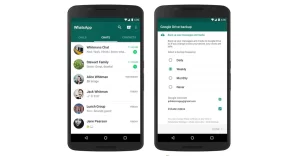
Backup messages of Whatsapp
his app imports your chat messages using the “Export” functionality of the Whatsapp application. This application is a simple, secured copy of your imported chat messages.
You can export any friend’s chatting messages and all media and store them in this app, and you can use it anytime you want. You can also lock this application and make it secure.
You can also see all the photos and videos of any user in a Grid format. You can zoom photos and play videos anytime, as same as WhatsApp.
I will keep up your chat though you deleted the chat from the famous spy WhatsApp. Additionally, you can lock this application and open it by Passcode or finger security.
Also read: how to deal with a narcissistic.