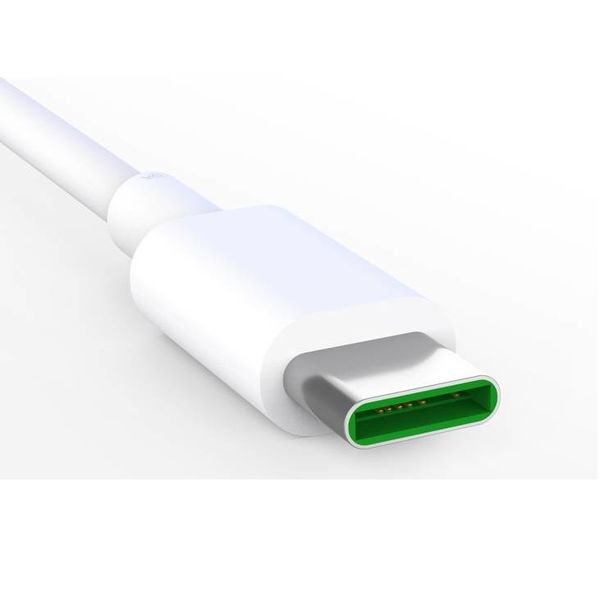Type-C Charger charger, how the universal power supply works
Guide to choosing the compatible USB-C charger Power Delivery and Quick Charge: finally a single device for fast phone charging and notebook power supply
The purchase of a new USB-C charger is now ripe, a “ universal ” product to recharge mobile phones and various devices but can also work as a power supply for the notebook.
Table of Contents
Why buy a USB-C charger: Type-C Charger
Since the USB-C port provides the necessary power, the leading laptop manufacturers have adopted the new standard. Inexplicably, they almost always continue to provide their power supply, a cheap, ugly, anachronistic component that technologically (also aesthetically) clash with a brand new stylish ultrabook.
Most phones on the market are equipped with USB-C and should support some form of ” fast charging ” but, if we read the specs, the standard charger supplied will hardly deliver more than 2A.
For example, to quickly recharge the iPhone, you will need to buy a charger with Power Delivery, while Samsung supplies an Adaptive Fast Charging charger.
Here are the reasons that push us to buy a USB-C power supply: take advantage of fast or “ultra-fast” charging (in phones, tablets, and compatible devices), retire the old proprietary power supply of the laptop by finally relying on a single charger universal, a practical all-rounder to always carry with you.
To identify the device that best suits our needs, we need to clarify the multitude of acronyms and specifications with which the products are marked.
Let’s start with the USB-C that I was taking for granted. We distinguish the USB-C interface, which carries power, data, audio-video signal, from the actual connector … the fact of not having to find the right direction (like the micro-USB) is an indisputable advantage of the reversible USB connector. -C, so much so that Apple is also adopting this standard in favor of lightning.
USB-C Power Delivery (PD): Type-C Charger
On the market, there are USB power supplies of the “PD” type, which stands for Power Delivery; this not very important acronym represents a turning point because a shared standard has finally been defined between the leading manufacturers, which, in perspective, will ultimately allow the use of a single “universal power supply” for all devices, with all the advantages of the case, in terms costs and portability, as well as less environmental pollution.
The USB Type C PD Power Delivery certified power supplies can deliver variable voltages and amperages up to a maximum of 100W, adapting to the requirements of a compatible device. It means that we can use the same power supply to recharge a phone (for example 5V @ 2A = 10W), or a notebook (for example 12V @ 5A = 60W).
It is important to reiterate that, based on the battery capacity and the manufacturer’s technologies, it is the device that requires the current it needs, so there is no risk of “burning” a phone if we connect it to a USB power supply. PD capable of delivering up to 60W. The “fast recharge” (if compatible) can be exploited, or in the worst-case scenario, the USB PD power supply will work as a standard battery charger.
USB-C Programmable Power Supply (PPS): Type-C Charger
With the PD 3.0 version, i.e., with the latest Power Delivery specifications, USB-C charging has added another feature: the Programmable Power Supply (PPS) used to renegotiate the voltage-current supplied to maximize efficiency dynamically.
The behavior is similar to Qualcomm’s Quick Charge.
In practice, every 10 seconds, the power supply interrogates the device to make the charging process more efficient and adapts to non-standard voltages, regulating the voltage between 3V and 21V, in steps of 0.02V.
When the battery is completely discharged, it can absorb more power. Recharging takes place more quickly; this is the most significant advantage of ultra-fast charging: it only takes a few minutes with a USB-C PD charger to allow a dead phone to reach the end of the day.
USB-C PD Quick Charge compatible: Type-C Charger
Quick Charge is one of the most popular fast charging technologies. Qualcomm introduced it, and it is natively implemented in the chips that power most phones that adopt this family of SOC. Best budget gaming laptop. From version 8 of Android (Oreo), there is also full software support to take advantage of this fast charging technology.
According to the latest specifications, the good news is that the Quick Charge 4 is fully compatible with USB-C Power Delivery chargers, adopting the same standards with variable voltage.
The previous generation Quick Charge 3, while limited to 18W, can also benefit from a USB-C PD charger.
Specifications Max Volt Max Current Max Power: Type-C Charger
The USB 2.0 5 V 500 mA 2.5 W
It’s USB 3.0 and USB 3.1 5 V 900 mA 4.5 W
This USB BC 1.2 5 V 1.5 A 7.5 W
Here’s USB Type-C 1.2 5 V 3 A 15 W
USB PD 3.0 20 V 5 A 100 W
Charge a notebook with a USB type C power supply: Type-C Charger
While the USB-C connector is now widespread in phones, the same cannot be said in laptops. Manufacturers have embraced the new standard only recently. When the USB-IF (Implementers Forum) specifications raised the amount of charge to 100W. To power even the most energy-hungry devices through a standard USB Type C port.
To give a few examples today, we have Apple MacBook, DELL XPS. And other high-end laptops that come standard with a USB-C power supply. Best OLED tv. The USB-C interface also serves in this area to exchange data and convey the video signal. We are integrating the DisplayPort, all on a single USB-C cable (certified for these features. In addition to the simple power supply).
The implementation of these technologies in ultrabooks. And mid-range notebooks are left to the good heart of the manufacturers and vary from model to model. Suppose the USB-C connector is easily identifiable on the edge of the case. You must carefully read the specifications to understand what. It passes through.
Integrate Featured USB-C
Some manufacturers that supply a proprietary charger inhibit charging via USB-C; others use the USB-C port only for power and not for the video signal; still, others integrate a full-featured USB-C but do not declare it, and it turns out just by trying …
For ultrabooks and notebooks with low-power processors, a 30W – 40W USB-C PD power supply is already sufficient. I would not go beyond 60W. Otherwise, all the speeches made previously on portability were lost. In fact, as the power increases, the dimensions and weight of the power supply grow proportionally.
A good 30W PD-certified power supply might be able to power laptops that are more powerful than ultrabooks, which from specs would need a few more watts at full load. But the battery will recharge more slowly if the primary need is to power a MacBook Pro or a high-performance laptop. With a Core i5 / i7 or Ryzen processor, it is advisable to focus on 45W-60W models. Suppose necessary can be used to recharge (even simultaneously) phones and tablets.
Which one to buy?
Now that we have a clearer idea, we can identify the proper power supply for us. The product that I recommend for quality/price, functionality. Best hairdryer. And portability is the AUKEY USB-C 30W charger with Power Delivery 3.0. Which also has a second conventional USB-A output. It is compatible with most devices, supports fast charging, and is available on Amazon for less than € 30.
If not interested in the second USB output. We can opt for an even more compact and economic model, also from AUKEY.
If, on the other hand, the primary use will consist in powering the notebook. It is better to orientate yourself to the 60W model. Even in this case, I find the second USB-A output very convenient.
Another brand we like is UGREEN, in particular the 36W model. Which also features a second Quick Charge compatible USB-A socket.
Problems charging from USB-C
Requirements: We assume that the USB-C port of the device enables charging. And compatible with the PD (Power Delivery) protocol. USB-C PD Charger should list in the laptop specifications.
If we have a USB-C PD power supply with a Watt power suitable for the device. The operation should guarantee compatibility with the latest PD 3.0 specifications that support Programmable Power Supply (PPS).
If the USB-C power supply doesn’t work, trivially, it could be the cable, especially in the case of notebooks that require a higher current draw.
USB-C cables are not all the same. The line must support PD fast charging and be certified to work with devices up to 60W.